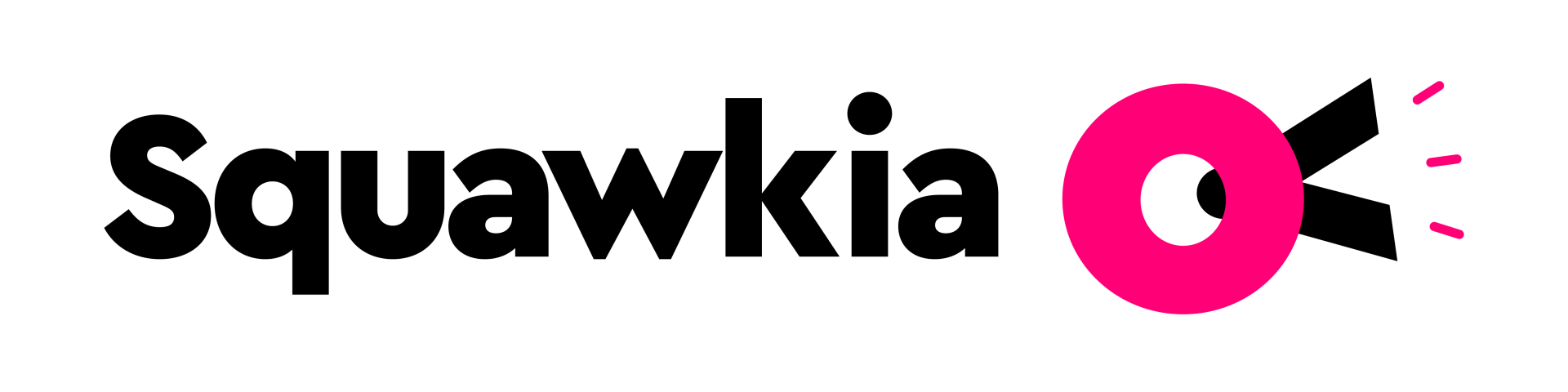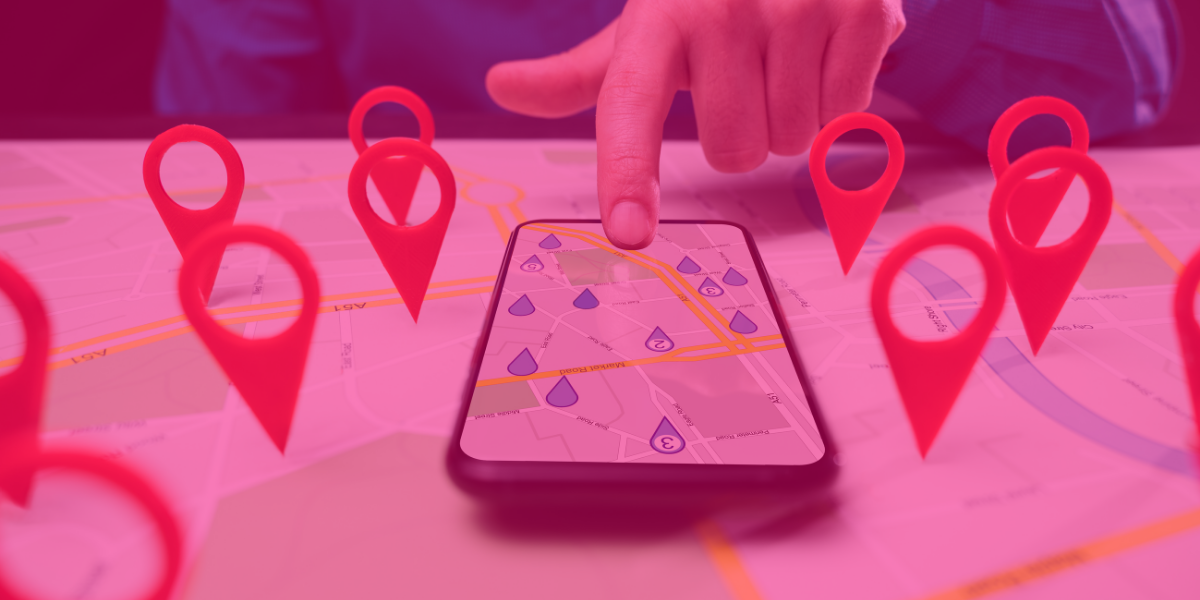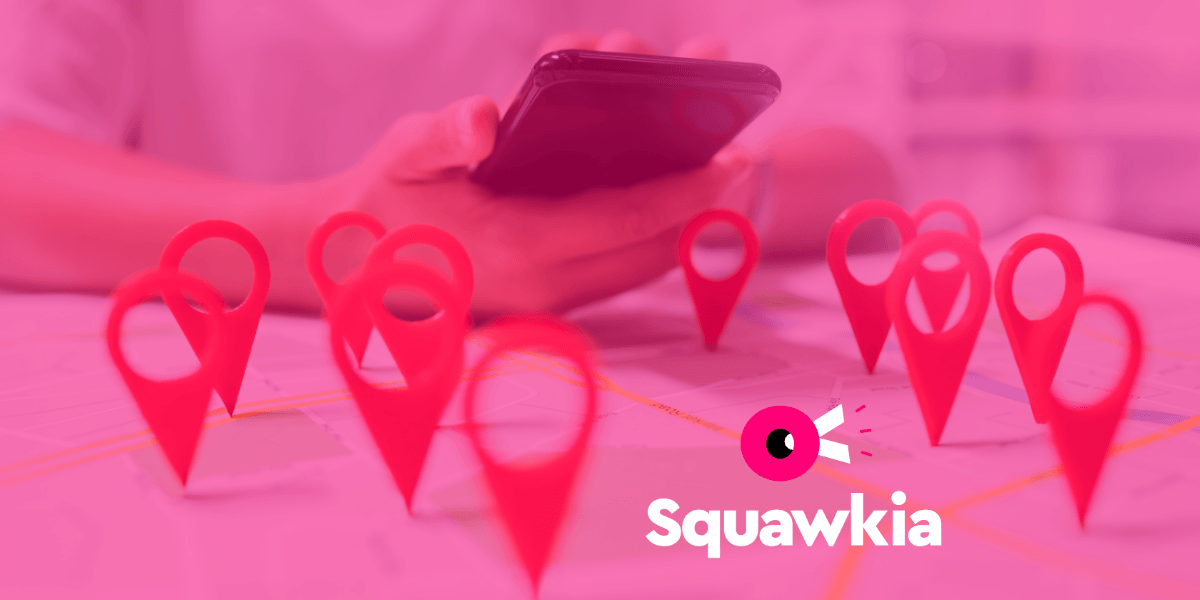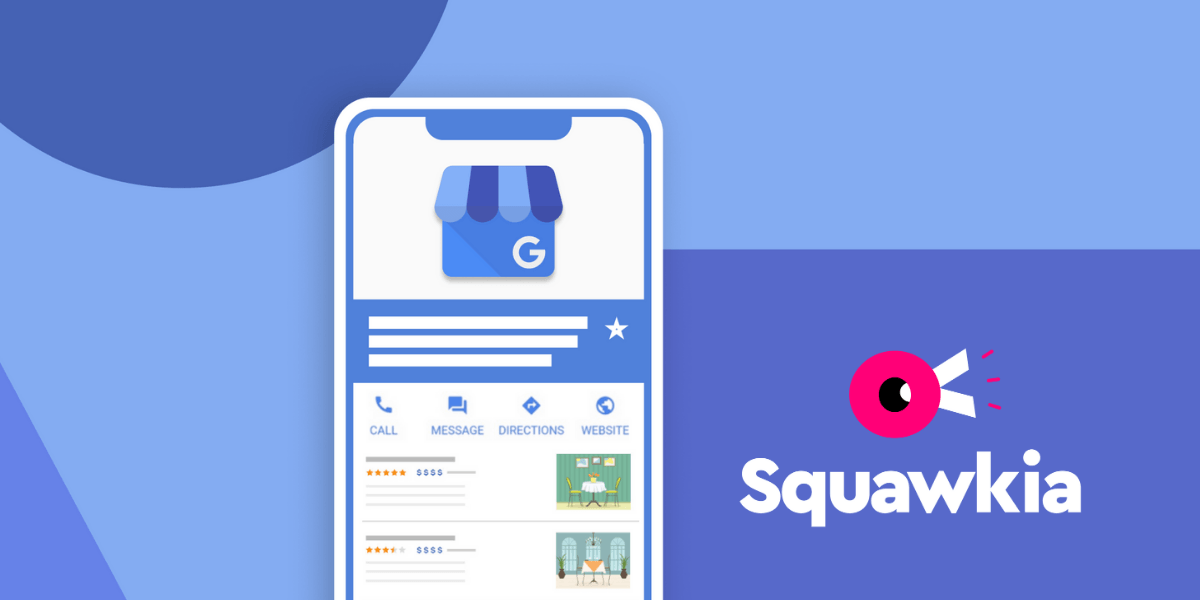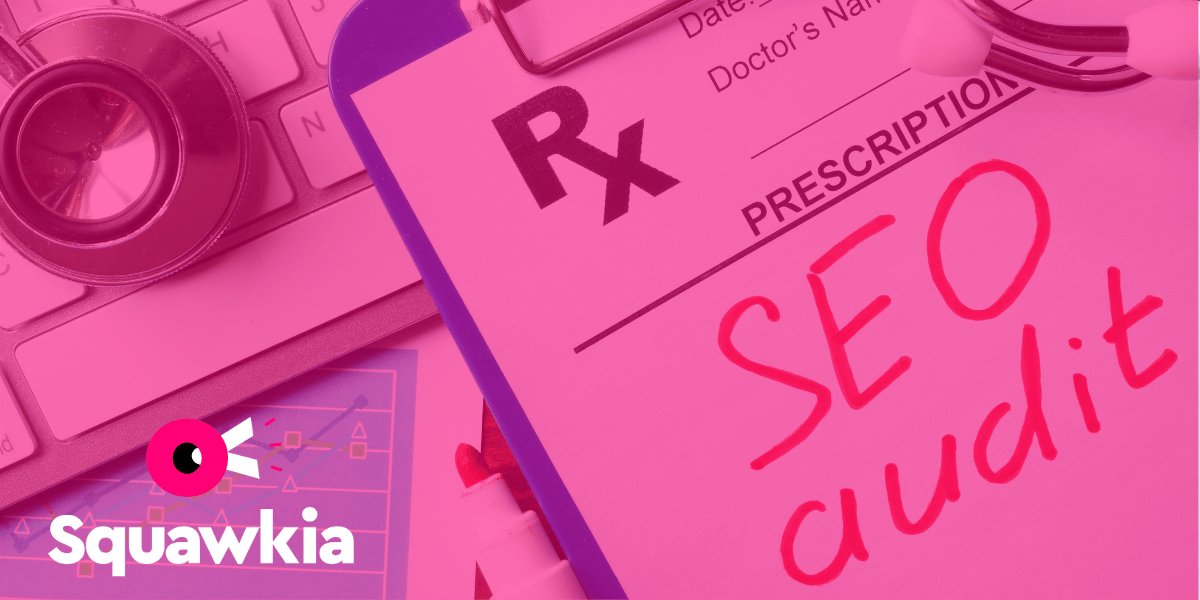Google My Business SEO: Optimize Your Google Business Profile


Google My Business: How to Optimize Google Business Profile to Boost Local SEO in 2023
Do you want to know why some companies consistently feature high on Google's search results or within the Google Map 3-Pack, while others have trouble appearing? The answer is the optimization of a well-created Google Business Profile (GBP).
In this helpful guide, we will show you how to optimize and improve your presence in 2023 using the powerful tool that is GBP to ensure your Google Maps SEO is done correctly. So join us as we dive into the fascinating arena of optimizing Google business profiles for success!
Short Summary
- Optimize your Google Business Profile for success in 2023
- Utilize visuals, customer reviews & special offers to stand out from the competition
- Monitor and analyze performance with KPIs & advanced techniques to stay competitive
- Have Squawkia's local SEO agency do it for you!
The Importance of Google Business Profile in 2023
The optimization of your Google Business Profile is essential for a successful online presence. With this free and powerful tool, you can have an updated business listing that will appear on Google Search, Google Maps, Shopping as well as other local search results, thus ensuring potential customers find out about what products and services are being offered by your company.
This business page should be complete and accurate in order to maximize the amount of visibility it receives from those using these platforms – improving not only its exposure but also increasing rankings in terms of relevancy towards people’s searches.
Creating a quality profile with up-to-date information via the official platform provided by Google Business Listing is key for unlocking maximum potential growth opportunities within today’s digital age!
Creating and Verifying Your Google Business Profile
Before you can reap the benefits of an improved Google My Business profile, it’s necessary to build and authenticate your account. This process makes certain that all details regarding your business are accurate and up-to-date, which in turn boosts local search visibility.
Don’t worry, this step-by-step guide will get you through with ease! Keeping track of crucial keywords such as local search results, business information, or even a simple Google My Business optimization can ultimately be key when helping increase exposure from direct searches to more generalized online searches for potential customers.
Choose the Right Business Name and Category
To draw potential customers to your local business, having a consistent and accurate business description, name and primary category is essential. This will provide search engines with the information they need in order to direct relevant searches towards you, much like a virtual calling card! So it’s important that your signage matches up with what’s being put out there as far as marketing materials go. Selecting the right kind of descriptive categories for your company also aids Google in connecting users looking for specific services directly to you. Leading them closer down their path toward converting visitors into purchasers or patrons.
Add Your Business Location and Service Area
Ensuring that the business address is accurate and up-to-date on the company account is important for any business owner. If services are provided to customers at their location, it’s necessary to specify a service area in order to be found by potential customers through local search rankings like Google Maps. To add or remove areas of service as needed, click on the pencil icon below your listed address information. Accurately representing both physical location and served area can ultimately help attract more suitable clients while raising visibility with increased ranking on such digital mapping platforms.
Complete Your Business Information
Once you’ve secured your business name, type of industry, and location, it’s time to fill in the rest of your business information. This should include a phone number, website URL, and operating hours. As well as an engaging description that highlights what products or services are offered.
When crafting this business profile outline, keep focused on including key elements like a concise overview of your unique features or history - don’t forget any promotions/URLs/HTML coding! A complete & accurate summary boosts visibility for potential customers in local searches and helps them make informed decisions when choosing you over competitors listed in the search results too.
Enhancing Your Google Business Profile with Visual Content
Creating visually stimulating content for your Google Business Profile can be an effective way to draw potential customers in. Showcasing the business, products, and services through photos and videos is a great strategy that could result in thousands of clicks!
So how do you spruce up this virtual presence? Let’s explore ways to add engaging images or clips to your Google business profile.
Upload Professional Photos
Making a great first impression is critical, and it’s why using professional photos to represent your company plays an important role in attracting customers. Here are some types of pictures that can contribute to the success of your business: exterior views, interior shots, product pics, and team-in-action images. Also, make sure to use the recommended format and sizes.
Quality visuals make all the difference when deciding who will get chosen over someone else so here’s what you need to do for each photo: be sure they’re bright enough. That they remain crisp & focused. Show off exactly what you have on offer as well as avoid too much editing or filters – this might lead people not to trust you at first glance. In short, having engaging graphics could set apart yours from everyone else’s!
Utilize Video Content
Making use of video content in your GBP can skyrocket the success and reach of your profile. Not only do videos draw people’s attention, but they also offer a thorough examination of what you have to show them—your business, products, services, etc. So how exactly should one implement this kind of content? Begin by creating short clips with amazing quality that emphasize unique aspects of your organization like virtual tours or helpful tutorials on product usage!
When uploading any kind of film, make sure that it is ready for both desktop computers and mobile devices as an increasing number of customers employ their phones when browsing for nearby businesses. Keep in mind engaging visuals is key if you wish to set yourself apart from others and bring more prospects to your enterprise.
Leveraging Customer Reviews for Optimization
Customer reviews are essential for any flourishing business, including your Google Business Profile (GBP). You can use these to boost the ranking of your Google Business Profile account and encourage potential customers’ trust in it. This will eventually lead to more sales. To make the best use of customer feedback on GBP, let’s look at some strategies you could employ.
One way is by responding promptly and personally whenever a review appears online - thanking them for their opinion or addressing issues they may have raised directly with regard to particular products/services. Showing that you’re listening demonstrates professionalism, which boosts people’s confidence in doing business with you via GBP, an invaluable asset!
Encourage Customers to Leave Reviews
Gaining positive feedback from satisfied customers can be a great way to strengthen your reputation and boost local search rankings. By asking customers to post their good experiences on social media or sending out review links via email, chat interaction, or receipts, you are creating an avenue for them to publicly express appreciation for your business, which could help attract new prospective customers and buyers.
Genuine customer reviews act as a strong indicator of trustworthiness when it comes to potential consumers searching for products/services in the area. Thus making them invaluable resources that businesses should take advantage of!
Respond to Reviews Professionally
Thanking customers for their reviews, both good and bad, is a great way to show them that you appreciate the input they have provided and are dedicated to creating an excellent customer experience. If customers provide negative feedback, it’s important to remain professional in your reply. Offer assistance if needed while also learning from this interaction.
Acknowledging each review thoughtfully can make all the difference when trying to build trust with current or potential patrons of your business. How you address these comments has a large influence on people’s opinions about what kind of organization yours is – so treat customer opinions seriously!
Ultimately, taking care of customer views will not just create faith between yourself and those who patronize your company, but could be one factor that makes up future success within the industry as well.
Utilizing Google Posts and Special Offers
Using Google Posts and special offers can be an effective way to engage potential customers, keep existing customers informed, and increase sales. By sharing updates about your business as well as discounts or upcoming events through these tools on your GBP page, you can create greater visibility for yourself online.
So how do we leverage the power of Google Posts & promotions? Through smart use of them both together! From highlighting deals to letting people know what’s new with you if done right, it all contributes towards engaging more shoppers and driving up sales in the long run.
Create Engaging Google Posts
Logging into your Google Business Profile manager account, you can create a variety of posts (such as an update, event, or offer) to share with customers on both Google Search and Maps. When creating the post, focus on writing content that is useful and relevant for your target audience - include powerful calls to action like asking them to visit their website or purchase something. This form of engagement may lead to improving your local search ranking and ranking in SEO performance.
Promote Special Offers and Events
When planning special offers and events for your GBP, make sure to include all the necessary information such as terms & conditions, start/end dates of promotions, promo codes (if applicable), and visuals that stand out. These well-crafted offerings can help attract potential customers while boosting sales at the same time.
To create an offer or event post type just follow these simple steps like you would a Google Post - it’s quick & easy! When sharing details about your offering, be clear yet concise so people are able to find value in what they receive from redeeming it. All this effort put into creating attractive campaigns will certainly have its rewards by engaging more visitors and driving up those much-needed sales figures.
Monitoring and Analyzing Your Google Business Profile Performance
Staying on top of how your GBP is performing can bring real value to you. By keeping a close eye on data-backed metrics and insights, informed decisions become possible, which in turn helps optimize what you’re doing online for maximum effect.
In this piece, we go over some effective techniques that let us keep track of our Global Brand Performance performance and make sure it’s maximizing its potential benefits.
Analyze Customer Interactions
Google Business Profile Insights is a wealth of data and analytics that can assist you in understanding how people are engaging with your business profile. By analyzing customer responses, it’s possible to spot trends, patterns, or areas needing development, which would result in improved GBP visibility.
When looking at metrics such as direct vs. discovery searches, customer clicks/calls/direction requests, and keyword performance, informed decisions may be made regarding the content on the profile page. This helps keep local businesses competitive within local search engine optimization processes.
Measure Key Performance Indicators (KPIs)
Tracking key performance indicators (KPIs) is essential for evaluating the efficacy of your GBP and recognizing areas that require enhancement. Some valuable metrics to assess are clicks, phone calls made, direction requests, and customer feedback.
By routinely assessing these KPIs, you can make necessary alterations to your GBP, such as refreshing business information, reworking targeting, or increasing visual elements. By matching KPI outcomes with industry standards, it’s possible to perceive how your company measures up compared to competitors, allowing recognition of lags where modifications might be needed in strategy execution.
Addressing Common Google Business Profile Issues
Maintaining an optimized local search profile is essential for ensuring your business’ visibility in the local results here. Issues like duplicate listings, incorrect information, or suspensions can still occur even with proper optimization. To make sure this doesn’t hinder performance and position online, here are some steps you should take:
To get rid of any duplicates that may have been listed under your name on Google searches. Use the “Suggest an Edit” option to report them as soon as they appear. Double-check all of your business info constantly so it stays accurate and up-to-date, making revisions when necessary will also help avoid a suspension from their services altogether! If by chance you run into such an issue already. Then read carefully through Google’s guidelines before requesting reinstatement back onto their platforms again.
Advanced Optimization Techniques
Now that you’ve mastered the art of optimizing your Google Business Profile, it’s time to take things up a notch with advanced tactics like employing structured data, upholding NAP uniformity, and taking advantage of local SEO techniques. Using Schema.org information can help improve your business profile by providing supplementary details for search engines such as phone numbers, opening and business hours only, and product info.
In order to guarantee accurate results from online sources connected to them, businesses must keep their contact details consistent across the web. Lastly, deploying smart local SEO strategies including tailoring website content to regional searches or creating backlinks (local citations) on nearby sites will enable Promotion for both the GBP (Google Business Profile) itself as well as helping rank higher in related queries made via search engines.
Summary
In summary, it’s vital to optimize your Google Business Profile if you want to maximize visibility online and draw in potential customers while increasing sales. All of the methods mentioned here (from creating and validating a profile through implementing advanced optimization tactics) should help ensure that your business remains strong even as we move into 2023. Start making those changes today so you can watch how far this initiative will take your company!
If you don't have the time but need expert help now, let Squawkia do all the digital ditch-digging for you! Just select from 1 of our 3 Google Maps SEO packages or contact us and we can get started today!
Frequently Asked Questions
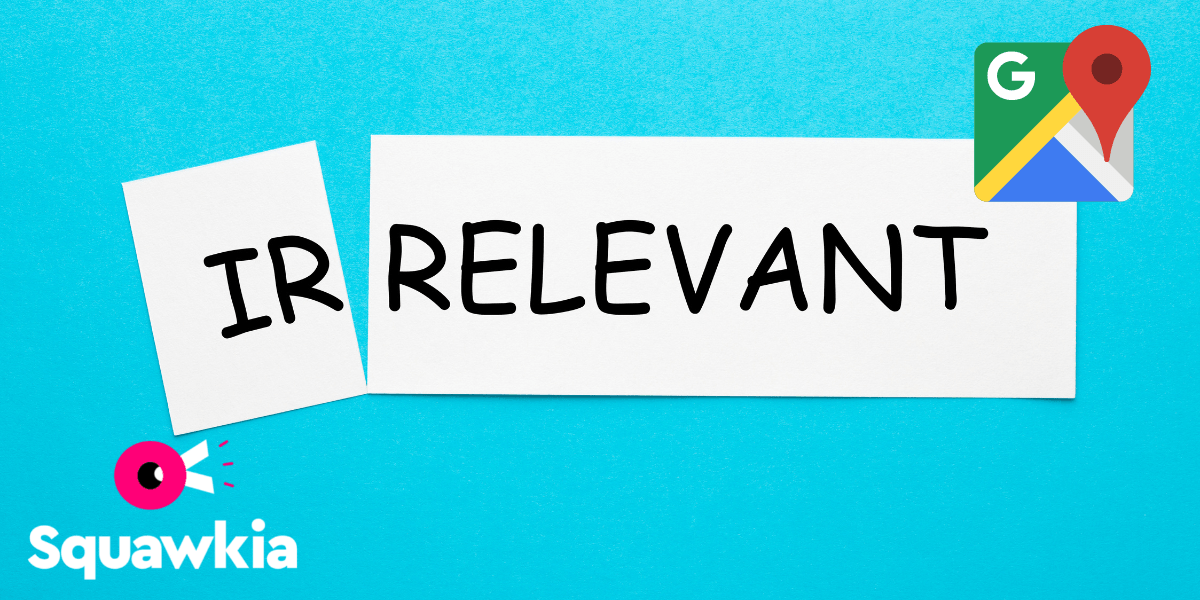
Need Help Growing Your Business?
Squawkia can help your business soar
Just submit your info below and we'll get back to you within 24 hours.